This post, really, is for me more than anyone else. There is usually enough time between the set up of my WordPress sites using S3 for media storage that I forget one step or another and spend way too much time trying to figure out what I missed.
Create a bucket with an appropriate policy Amazon has a bazillion. I roll with a customized version, but Amazon has good options. Be sure to enable the static website check box in the bucket settings.

Once you have the bucket, create a user and add user access info to the config and create a user policy. Again, Amazon has templates to choose from, so make sure you’re picking appropriately.
If you haven’t already, install WordPress on your server. Their 5 minute install is great. Then you need to install the AWS and WP Offload S3 plugins. At this point, double check and make sure that the uploads folder was created. This bit me for the first time in my last install. What I think happened was that I was working behind a firewall, and that interrupted my connection to the off-site server, and prevented the auto-creation of this folder.
Add a CNAME record to the DNS for the new media site on your server.
A final step is to make sure that the WP Offload S3 plugin is configured correctly.

Yours may be different, but these are the settings I roll with.
Even if I am the only person who this helps, I will be very pleased to have this anyway.
Have a step I missed? Something weird you’ve run into with these plugins? Drop it in the comments!
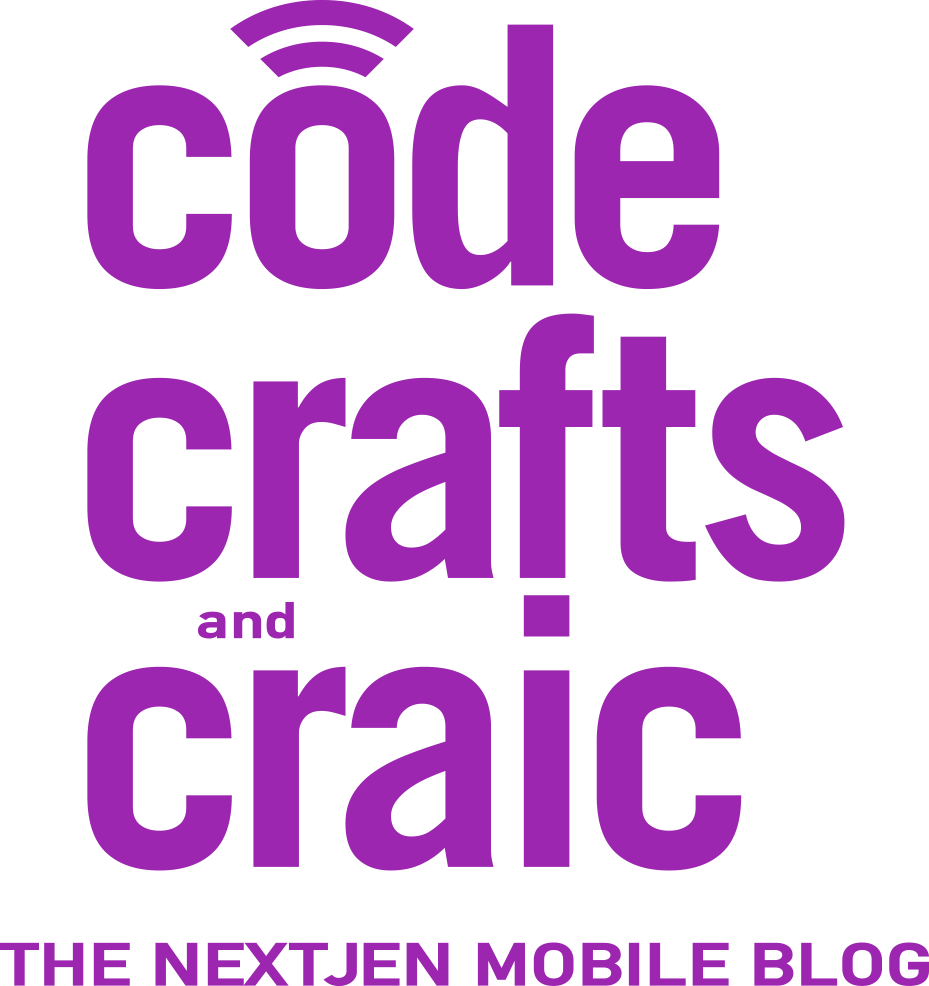


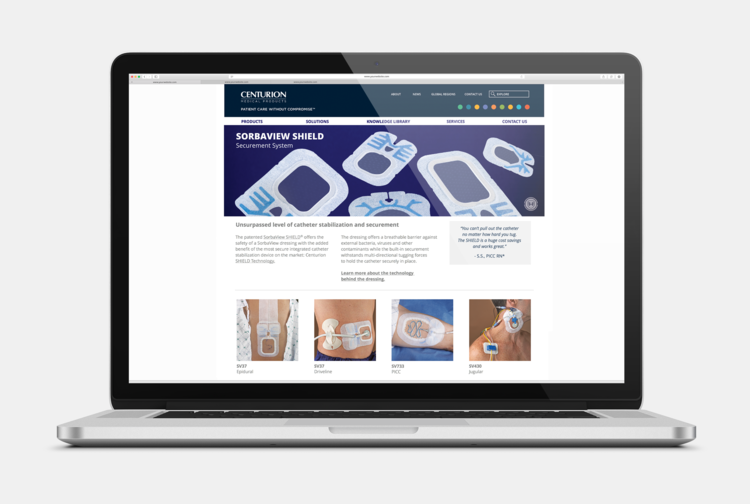
Leave a Reply